 View on TensorFlow.org View on TensorFlow.org
|
 Run in Google Colab Run in Google Colab
|
 View on GitHub View on GitHub
|
 Download notebook Download notebook
|
 See TF Hub model See TF Hub model
|
YAMNet is a pre-trained deep neural network that can predict audio events from 521 classes, such as laughter, barking, or a siren.
In this tutorial you will learn how to:
- Load and use the YAMNet model for inference.
- Build a new model using the YAMNet embeddings to classify cat and dog sounds.
- Evaluate and export your model.
Import TensorFlow and other libraries
Start by installing TensorFlow I/O, which will make it easier for you to load audio files off disk.
pip install -q "tensorflow==2.11.*"# tensorflow_io 0.28 is compatible with TensorFlow 2.11pip install -q "tensorflow_io==0.28.*"
import os
from IPython import display
import matplotlib.pyplot as plt
import numpy as np
import pandas as pd
import tensorflow as tf
import tensorflow_hub as hub
import tensorflow_io as tfio
2024-07-19 06:21:31.791402: W tensorflow/compiler/xla/stream_executor/platform/default/dso_loader.cc:64] Could not load dynamic library 'libcudart.so.11.0'; dlerror: libcudart.so.11.0: cannot open shared object file: No such file or directory 2024-07-19 06:21:32.466233: W tensorflow/compiler/xla/stream_executor/platform/default/dso_loader.cc:64] Could not load dynamic library 'libnvinfer.so.7'; dlerror: libnvinfer.so.7: cannot open shared object file: No such file or directory 2024-07-19 06:21:32.466325: W tensorflow/compiler/xla/stream_executor/platform/default/dso_loader.cc:64] Could not load dynamic library 'libnvinfer_plugin.so.7'; dlerror: libnvinfer_plugin.so.7: cannot open shared object file: No such file or directory 2024-07-19 06:21:32.466334: W tensorflow/compiler/tf2tensorrt/utils/py_utils.cc:38] TF-TRT Warning: Cannot dlopen some TensorRT libraries. If you would like to use Nvidia GPU with TensorRT, please make sure the missing libraries mentioned above are installed properly.
About YAMNet
YAMNet is a pre-trained neural network that employs the MobileNetV1 depthwise-separable convolution architecture. It can use an audio waveform as input and make independent predictions for each of the 521 audio events from the AudioSet corpus.
Internally, the model extracts "frames" from the audio signal and processes batches of these frames. This version of the model uses frames that are 0.96 second long and extracts one frame every 0.48 seconds .
The model accepts a 1-D float32 Tensor or NumPy array containing a waveform of arbitrary length, represented as single-channel (mono) 16 kHz samples in the range [-1.0, +1.0]. This tutorial contains code to help you convert WAV files into the supported format.
The model returns 3 outputs, including the class scores, embeddings (which you will use for transfer learning), and the log mel spectrogram. You can find more details here.
One specific use of YAMNet is as a high-level feature extractor - the 1,024-dimensional embedding output. You will use the base (YAMNet) model's input features and feed them into your shallower model consisting of one hidden tf.keras.layers.Dense layer. Then, you will train the network on a small amount of data for audio classification without requiring a lot of labeled data and training end-to-end. (This is similar to transfer learning for image classification with TensorFlow Hub for more information.)
First, you will test the model and see the results of classifying audio. You will then construct the data pre-processing pipeline.
Loading YAMNet from TensorFlow Hub
You are going to use a pre-trained YAMNet from Tensorflow Hub to extract the embeddings from the sound files.
Loading a model from TensorFlow Hub is straightforward: choose the model, copy its URL, and use the load function.
yamnet_model_handle = 'https://tfhub.dev/google/yamnet/1'
yamnet_model = hub.load(yamnet_model_handle)
2024-07-19 06:21:34.572165: W tensorflow/compiler/xla/stream_executor/platform/default/dso_loader.cc:64] Could not load dynamic library 'libcudart.so.11.0'; dlerror: libcudart.so.11.0: cannot open shared object file: No such file or directory 2024-07-19 06:21:34.572283: W tensorflow/compiler/xla/stream_executor/platform/default/dso_loader.cc:64] Could not load dynamic library 'libcublas.so.11'; dlerror: libcublas.so.11: cannot open shared object file: No such file or directory 2024-07-19 06:21:34.572346: W tensorflow/compiler/xla/stream_executor/platform/default/dso_loader.cc:64] Could not load dynamic library 'libcublasLt.so.11'; dlerror: libcublasLt.so.11: cannot open shared object file: No such file or directory 2024-07-19 06:21:34.572405: W tensorflow/compiler/xla/stream_executor/platform/default/dso_loader.cc:64] Could not load dynamic library 'libcufft.so.10'; dlerror: libcufft.so.10: cannot open shared object file: No such file or directory 2024-07-19 06:21:34.637236: W tensorflow/compiler/xla/stream_executor/platform/default/dso_loader.cc:64] Could not load dynamic library 'libcusparse.so.11'; dlerror: libcusparse.so.11: cannot open shared object file: No such file or directory 2024-07-19 06:21:34.637438: W tensorflow/core/common_runtime/gpu/gpu_device.cc:1934] Cannot dlopen some GPU libraries. Please make sure the missing libraries mentioned above are installed properly if you would like to use GPU. Follow the guide at https://www.tensorflow.org/install/gpu for how to download and setup the required libraries for your platform. Skipping registering GPU devices...
With the model loaded, you can follow the YAMNet basic usage tutorial and download a sample WAV file to run the inference.
testing_wav_file_name = tf.keras.utils.get_file('miaow_16k.wav',
'https://storage.googleapis.com/audioset/miaow_16k.wav',
cache_dir='./',
cache_subdir='test_data')
print(testing_wav_file_name)
Downloading data from https://storage.googleapis.com/audioset/miaow_16k.wav 215546/215546 [==============================] - 0s 0us/step ./test_data/miaow_16k.wav
You will need a function to load audio files, which will also be used later when working with the training data. (Learn more about reading audio files and their labels in Simple audio recognition.
# Utility functions for loading audio files and making sure the sample rate is correct.
@tf.function
def load_wav_16k_mono(filename):
""" Load a WAV file, convert it to a float tensor, resample to 16 kHz single-channel audio. """
file_contents = tf.io.read_file(filename)
wav, sample_rate = tf.audio.decode_wav(
file_contents,
desired_channels=1)
wav = tf.squeeze(wav, axis=-1)
sample_rate = tf.cast(sample_rate, dtype=tf.int64)
wav = tfio.audio.resample(wav, rate_in=sample_rate, rate_out=16000)
return wav
testing_wav_data = load_wav_16k_mono(testing_wav_file_name)
_ = plt.plot(testing_wav_data)
# Play the audio file.
display.Audio(testing_wav_data, rate=16000)
WARNING:tensorflow:From /tmpfs/src/tf_docs_env/lib/python3.9/site-packages/tensorflow/python/autograph/pyct/static_analysis/liveness.py:83: Analyzer.lamba_check (from tensorflow.python.autograph.pyct.static_analysis.liveness) is deprecated and will be removed after 2023-09-23. Instructions for updating: Lambda fuctions will be no more assumed to be used in the statement where they are used, or at least in the same block. https://github.com/tensorflow/tensorflow/issues/56089 WARNING:tensorflow:From /tmpfs/src/tf_docs_env/lib/python3.9/site-packages/tensorflow/python/autograph/pyct/static_analysis/liveness.py:83: Analyzer.lamba_check (from tensorflow.python.autograph.pyct.static_analysis.liveness) is deprecated and will be removed after 2023-09-23. Instructions for updating: Lambda fuctions will be no more assumed to be used in the statement where they are used, or at least in the same block. https://github.com/tensorflow/tensorflow/issues/56089 WARNING:tensorflow:Using a while_loop for converting IO>AudioResample cause there is no registered converter for this op. WARNING:tensorflow:Using a while_loop for converting IO>AudioResample cause there is no registered converter for this op.
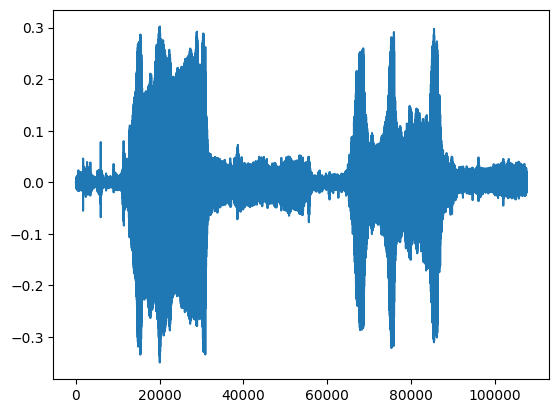
Load the class mapping
It's important to load the class names that YAMNet is able to recognize. The mapping file is present at yamnet_model.class_map_path() in the CSV format.
class_map_path = yamnet_model.class_map_path().numpy().decode('utf-8')
class_names =list(pd.read_csv(class_map_path)['display_name'])
for name in class_names[:20]:
print(name)
print('...')
Speech Child speech, kid speaking Conversation Narration, monologue Babbling Speech synthesizer Shout Bellow Whoop Yell Children shouting Screaming Whispering Laughter Baby laughter Giggle Snicker Belly laugh Chuckle, chortle Crying, sobbing ...
Run inference
YAMNet provides frame-level class-scores (i.e., 521 scores for every frame). In order to determine clip-level predictions, the scores can be aggregated per-class across frames (e.g., using mean or max aggregation). This is done below by scores_np.mean(axis=0). Finally, to find the top-scored class at the clip-level, you take the maximum of the 521 aggregated scores.
scores, embeddings, spectrogram = yamnet_model(testing_wav_data)
class_scores = tf.reduce_mean(scores, axis=0)
top_class = tf.math.argmax(class_scores)
inferred_class = class_names[top_class]
print(f'The main sound is: {inferred_class}')
print(f'The embeddings shape: {embeddings.shape}')
The main sound is: Animal The embeddings shape: (13, 1024)
ESC-50 dataset
The ESC-50 dataset (Piczak, 2015) is a labeled collection of 2,000 five-second long environmental audio recordings. The dataset consists of 50 classes, with 40 examples per class.
Download the dataset and extract it.
_ = tf.keras.utils.get_file('esc-50.zip',
'https://github.com/karoldvl/ESC-50/archive/master.zip',
cache_dir='./',
cache_subdir='datasets',
extract=True)
Downloading data from https://github.com/karoldvl/ESC-50/archive/master.zip 8192/Unknown - 0s 0us/step
Explore the data
The metadata for each file is specified in the csv file at ./datasets/ESC-50-master/meta/esc50.csv
and all the audio files are in ./datasets/ESC-50-master/audio/
You will create a pandas DataFrame with the mapping and use that to have a clearer view of the data.
esc50_csv = './datasets/ESC-50-master/meta/esc50.csv'
base_data_path = './datasets/ESC-50-master/audio/'
pd_data = pd.read_csv(esc50_csv)
pd_data.head()
Filter the data
Now that the data is stored in the DataFrame, apply some transformations:
- Filter out rows and use only the selected classes -
dogandcat. If you want to use any other classes, this is where you can choose them. - Amend the filename to have the full path. This will make loading easier later.
- Change targets to be within a specific range. In this example,
dogwill remain at0, butcatwill become1instead of its original value of5.
my_classes = ['dog', 'cat']
map_class_to_id = {'dog':0, 'cat':1}
filtered_pd = pd_data[pd_data.category.isin(my_classes)]
class_id = filtered_pd['category'].apply(lambda name: map_class_to_id[name])
filtered_pd = filtered_pd.assign(target=class_id)
full_path = filtered_pd['filename'].apply(lambda row: os.path.join(base_data_path, row))
filtered_pd = filtered_pd.assign(filename=full_path)
filtered_pd.head(10)
Load the audio files and retrieve embeddings
Here you'll apply the load_wav_16k_mono and prepare the WAV data for the model.
When extracting embeddings from the WAV data, you get an array of shape (N, 1024) where N is the number of frames that YAMNet found (one for every 0.48 seconds of audio).
Your model will use each frame as one input. Therefore, you need to create a new column that has one frame per row. You also need to expand the labels and the fold column to proper reflect these new rows.
The expanded fold column keeps the original values. You cannot mix frames because, when performing the splits, you might end up having parts of the same audio on different splits, which would make your validation and test steps less effective.
filenames = filtered_pd['filename']
targets = filtered_pd['target']
folds = filtered_pd['fold']
main_ds = tf.data.Dataset.from_tensor_slices((filenames, targets, folds))
main_ds.element_spec
(TensorSpec(shape=(), dtype=tf.string, name=None), TensorSpec(shape=(), dtype=tf.int64, name=None), TensorSpec(shape=(), dtype=tf.int64, name=None))
def load_wav_for_map(filename, label, fold):
return load_wav_16k_mono(filename), label, fold
main_ds = main_ds.map(load_wav_for_map)
main_ds.element_spec
WARNING:tensorflow:Using a while_loop for converting IO>AudioResample cause there is no registered converter for this op. WARNING:tensorflow:Using a while_loop for converting IO>AudioResample cause there is no registered converter for this op. (TensorSpec(shape=<unknown>, dtype=tf.float32, name=None), TensorSpec(shape=(), dtype=tf.int64, name=None), TensorSpec(shape=(), dtype=tf.int64, name=None))
# applies the embedding extraction model to a wav data
def extract_embedding(wav_data, label, fold):
''' run YAMNet to extract embedding from the wav data '''
scores, embeddings, spectrogram = yamnet_model(wav_data)
num_embeddings = tf.shape(embeddings)[0]
return (embeddings,
tf.repeat(label, num_embeddings),
tf.repeat(fold, num_embeddings))
# extract embedding
main_ds = main_ds.map(extract_embedding).unbatch()
main_ds.element_spec
(TensorSpec(shape=(1024,), dtype=tf.float32, name=None), TensorSpec(shape=(), dtype=tf.int64, name=None), TensorSpec(shape=(), dtype=tf.int64, name=None))
Split the data
You will use the fold column to split the dataset into train, validation and test sets.
ESC-50 is arranged into five uniformly-sized cross-validation folds, such that clips from the same original source are always in the same fold - find out more in the ESC: Dataset for Environmental Sound Classification paper.
The last step is to remove the fold column from the dataset since you're not going to use it during training.
cached_ds = main_ds.cache()
train_ds = cached_ds.filter(lambda embedding, label, fold: fold < 4)
val_ds = cached_ds.filter(lambda embedding, label, fold: fold == 4)
test_ds = cached_ds.filter(lambda embedding, label, fold: fold == 5)
# remove the folds column now that it's not needed anymore
remove_fold_column = lambda embedding, label, fold: (embedding, label)
train_ds = train_ds.map(remove_fold_column)
val_ds = val_ds.map(remove_fold_column)
test_ds = test_ds.map(remove_fold_column)
train_ds = train_ds.cache().shuffle(1000).batch(32).prefetch(tf.data.AUTOTUNE)
val_ds = val_ds.cache().batch(32).prefetch(tf.data.AUTOTUNE)
test_ds = test_ds.cache().batch(32).prefetch(tf.data.AUTOTUNE)
Create your model
You did most of the work! Next, define a very simple Sequential model with one hidden layer and two outputs to recognize cats and dogs from sounds.
my_model = tf.keras.Sequential([
tf.keras.layers.Input(shape=(1024), dtype=tf.float32,
name='input_embedding'),
tf.keras.layers.Dense(512, activation='relu'),
tf.keras.layers.Dense(len(my_classes))
], name='my_model')
my_model.summary()
Model: "my_model"
_________________________________________________________________
Layer (type) Output Shape Param #
=================================================================
dense (Dense) (None, 512) 524800
dense_1 (Dense) (None, 2) 1026
=================================================================
Total params: 525,826
Trainable params: 525,826
Non-trainable params: 0
_________________________________________________________________
my_model.compile(loss=tf.keras.losses.SparseCategoricalCrossentropy(from_logits=True),
optimizer="adam",
metrics=['accuracy'])
callback = tf.keras.callbacks.EarlyStopping(monitor='loss',
patience=3,
restore_best_weights=True)
history = my_model.fit(train_ds,
epochs=20,
validation_data=val_ds,
callbacks=callback)
Epoch 1/20 15/15 [==============================] - 5s 41ms/step - loss: 0.7342 - accuracy: 0.8417 - val_loss: 0.1924 - val_accuracy: 0.9125 Epoch 2/20 15/15 [==============================] - 0s 5ms/step - loss: 0.4998 - accuracy: 0.8813 - val_loss: 0.4061 - val_accuracy: 0.9125 Epoch 3/20 15/15 [==============================] - 0s 5ms/step - loss: 0.9105 - accuracy: 0.9021 - val_loss: 0.5271 - val_accuracy: 0.8687 Epoch 4/20 15/15 [==============================] - 0s 4ms/step - loss: 0.4728 - accuracy: 0.9042 - val_loss: 0.2351 - val_accuracy: 0.8875 Epoch 5/20 15/15 [==============================] - 0s 4ms/step - loss: 0.1615 - accuracy: 0.9083 - val_loss: 0.3195 - val_accuracy: 0.8687 Epoch 6/20 15/15 [==============================] - 0s 4ms/step - loss: 0.1700 - accuracy: 0.9292 - val_loss: 0.2310 - val_accuracy: 0.8875 Epoch 7/20 15/15 [==============================] - 0s 4ms/step - loss: 0.1653 - accuracy: 0.9250 - val_loss: 0.2156 - val_accuracy: 0.9187 Epoch 8/20 15/15 [==============================] - 0s 4ms/step - loss: 0.1488 - accuracy: 0.9271 - val_loss: 0.3294 - val_accuracy: 0.8813 Epoch 9/20 15/15 [==============================] - 0s 4ms/step - loss: 0.1373 - accuracy: 0.9354 - val_loss: 0.2105 - val_accuracy: 0.9187 Epoch 10/20 15/15 [==============================] - 0s 4ms/step - loss: 0.1540 - accuracy: 0.9250 - val_loss: 0.4186 - val_accuracy: 0.8750 Epoch 11/20 15/15 [==============================] - 0s 4ms/step - loss: 0.2609 - accuracy: 0.9271 - val_loss: 0.3690 - val_accuracy: 0.8687 Epoch 12/20 15/15 [==============================] - 0s 5ms/step - loss: 0.3403 - accuracy: 0.9229 - val_loss: 0.2210 - val_accuracy: 0.9125
Let's run the evaluate method on the test data just to be sure there's no overfitting.
loss, accuracy = my_model.evaluate(test_ds)
print("Loss: ", loss)
print("Accuracy: ", accuracy)
5/5 [==============================] - 0s 5ms/step - loss: 0.2633 - accuracy: 0.8938 Loss: 0.2632535994052887 Accuracy: 0.893750011920929
You did it!
Test your model
Next, try your model on the embedding from the previous test using YAMNet only.
scores, embeddings, spectrogram = yamnet_model(testing_wav_data)
result = my_model(embeddings).numpy()
inferred_class = my_classes[result.mean(axis=0).argmax()]
print(f'The main sound is: {inferred_class}')
The main sound is: cat
Save a model that can directly take a WAV file as input
Your model works when you give it the embeddings as input.
In a real-world scenario, you'll want to use audio data as a direct input.
To do that, you will combine YAMNet with your model into a single model that you can export for other applications.
To make it easier to use the model's result, the final layer will be a reduce_mean operation. When using this model for serving (which you will learn about later in the tutorial), you will need the name of the final layer. If you don't define one, TensorFlow will auto-define an incremental one that makes it hard to test, as it will keep changing every time you train the model. When using a raw TensorFlow operation, you can't assign a name to it. To address this issue, you'll create a custom layer that applies reduce_mean and call it 'classifier'.
class ReduceMeanLayer(tf.keras.layers.Layer):
def __init__(self, axis=0, **kwargs):
super(ReduceMeanLayer, self).__init__(**kwargs)
self.axis = axis
def call(self, input):
return tf.math.reduce_mean(input, axis=self.axis)
saved_model_path = './dogs_and_cats_yamnet'
input_segment = tf.keras.layers.Input(shape=(), dtype=tf.float32, name='audio')
embedding_extraction_layer = hub.KerasLayer(yamnet_model_handle,
trainable=False, name='yamnet')
_, embeddings_output, _ = embedding_extraction_layer(input_segment)
serving_outputs = my_model(embeddings_output)
serving_outputs = ReduceMeanLayer(axis=0, name='classifier')(serving_outputs)
serving_model = tf.keras.Model(input_segment, serving_outputs)
serving_model.save(saved_model_path, include_optimizer=False)
WARNING:tensorflow:Compiled the loaded model, but the compiled metrics have yet to be built. `model.compile_metrics` will be empty until you train or evaluate the model. WARNING:tensorflow:Compiled the loaded model, but the compiled metrics have yet to be built. `model.compile_metrics` will be empty until you train or evaluate the model. WARNING:absl:Found untraced functions such as _update_step_xla while saving (showing 1 of 1). These functions will not be directly callable after loading. INFO:tensorflow:Assets written to: ./dogs_and_cats_yamnet/assets INFO:tensorflow:Assets written to: ./dogs_and_cats_yamnet/assets
tf.keras.utils.plot_model(serving_model)
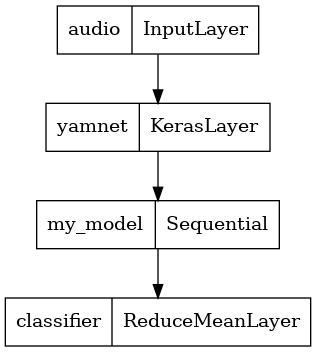
Load your saved model to verify that it works as expected.
reloaded_model = tf.saved_model.load(saved_model_path)
And for the final test: given some sound data, does your model return the correct result?
reloaded_results = reloaded_model(testing_wav_data)
cat_or_dog = my_classes[tf.math.argmax(reloaded_results)]
print(f'The main sound is: {cat_or_dog}')
The main sound is: cat
If you want to try your new model on a serving setup, you can use the 'serving_default' signature.
serving_results = reloaded_model.signatures['serving_default'](testing_wav_data)
cat_or_dog = my_classes[tf.math.argmax(serving_results['classifier'])]
print(f'The main sound is: {cat_or_dog}')
The main sound is: cat
(Optional) Some more testing
The model is ready.
Let's compare it to YAMNet on the test dataset.
test_pd = filtered_pd.loc[filtered_pd['fold'] == 5]
row = test_pd.sample(1)
filename = row['filename'].item()
print(filename)
waveform = load_wav_16k_mono(filename)
print(f'Waveform values: {waveform}')
_ = plt.plot(waveform)
display.Audio(waveform, rate=16000)
./datasets/ESC-50-master/audio/5-213855-A-0.wav WARNING:tensorflow:Using a while_loop for converting IO>AudioResample cause there is no registered converter for this op. WARNING:tensorflow:Using a while_loop for converting IO>AudioResample cause there is no registered converter for this op. Waveform values: [ 5.8492454e-08 -1.8492059e-07 4.6896655e-08 ... 4.3818341e-03 -1.6088509e-04 -3.6973886e-03]
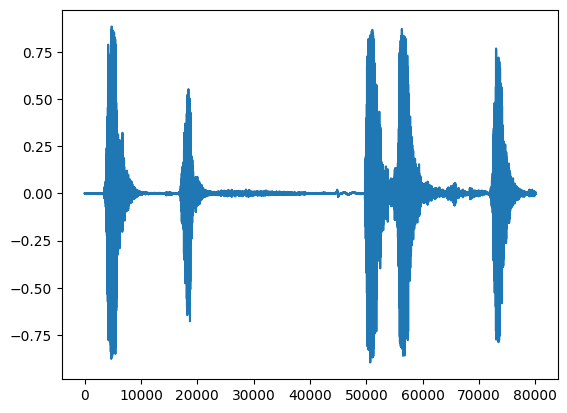
# Run the model, check the output.
scores, embeddings, spectrogram = yamnet_model(waveform)
class_scores = tf.reduce_mean(scores, axis=0)
top_class = tf.math.argmax(class_scores)
inferred_class = class_names[top_class]
top_score = class_scores[top_class]
print(f'[YAMNet] The main sound is: {inferred_class} ({top_score})')
reloaded_results = reloaded_model(waveform)
your_top_class = tf.math.argmax(reloaded_results)
your_inferred_class = my_classes[your_top_class]
class_probabilities = tf.nn.softmax(reloaded_results, axis=-1)
your_top_score = class_probabilities[your_top_class]
print(f'[Your model] The main sound is: {your_inferred_class} ({your_top_score})')
[YAMNet] The main sound is: Animal (0.9348642230033875) [Your model] The main sound is: dog (0.9956439733505249)
Next steps
You have created a model that can classify sounds from dogs or cats. With the same idea and a different dataset you can try, for example, building an acoustic identifier of birds based on their singing.
Share your project with the TensorFlow team on social media!
